Wide setting for labels, questions and answers 💬
Product Updates
Although we would always promote using short (active) questions and answers for your story-based scenarios, sometimes a longer answer is just unavoidable. 🙄 However, longer answers might not fit well in smaller sized buttons and text-boxes, and readability becomes an issue.
Therefore in our latest release, we introduce a ‘Wide setting’ for labels, questions and answers. ⬇️
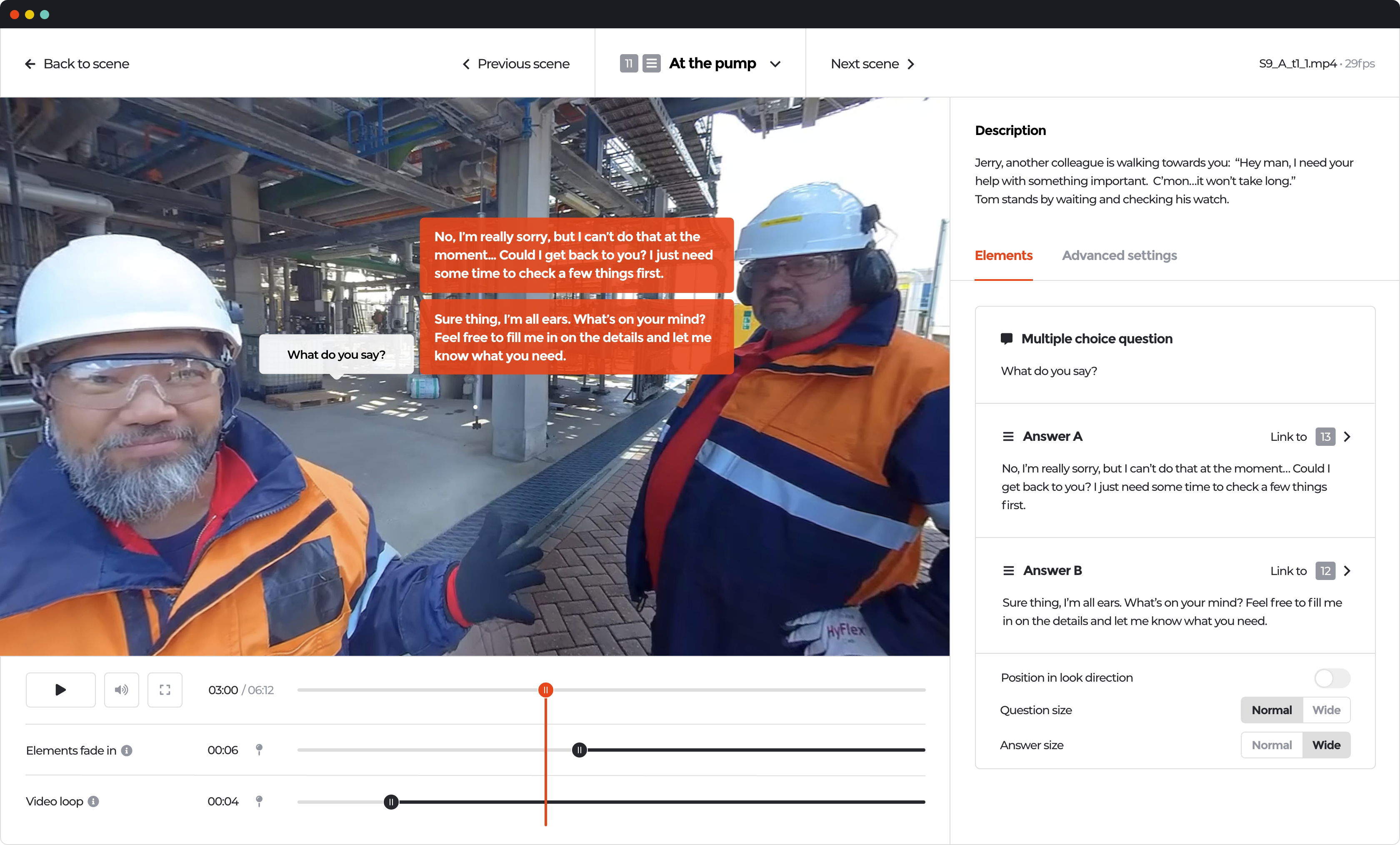
When in Warp Studio, open a scene card that contains a video and navigate to the video-editor where the option is available for your interactive elements on the bottom right corner. ✨
Publish your scenario and see the bigger elements in our apps for VR, smartphone and tablet or play directly in your web browser.
2